This is the ORIGINAL post.
How a Small Oversight in Git’s Case Sensitivity Settings Led to a Major Deployment Issue and What You Can Do to Avoid It
Recently, I encountered a problem while deploying code updates to our web application’s test environment. The application crashed due to fatal PHP errors, all because some files couldn’t be found.
Upon investigation, I discovered that the issue was rooted in a subtle but critical difference in file and folder naming conventions: Case Sensitivity.
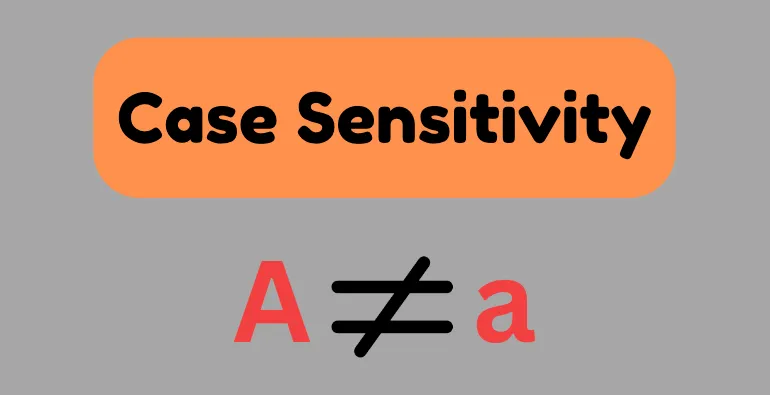
Problem
After deploying the latest updates, the application failed with errors indicating missing files. As I dug deeper, I noticed something peculiar: the first letter of one of our folders had changed from lowercase to uppercase. This seemed trivial at first, but it turned out to be the root cause of our deployment failure.
Root Cause
By default, Git is case-insensitive when it comes to file and directory names, as controlled by the core.ignorecase configuration setting. Git doesn’t differentiate between folderName and FolderName. This setting is usually set to true by default, meaning Git ignores case differences in file names.
In my local environment, the code worked perfectly fine with the updated folder name. However, when I pushed the changes to our GitHub repository, the folder name does not change which means it still remains all lower case folderName. However, this package is kind of a dependency on other packages. This led to the application failing with fatal errors.
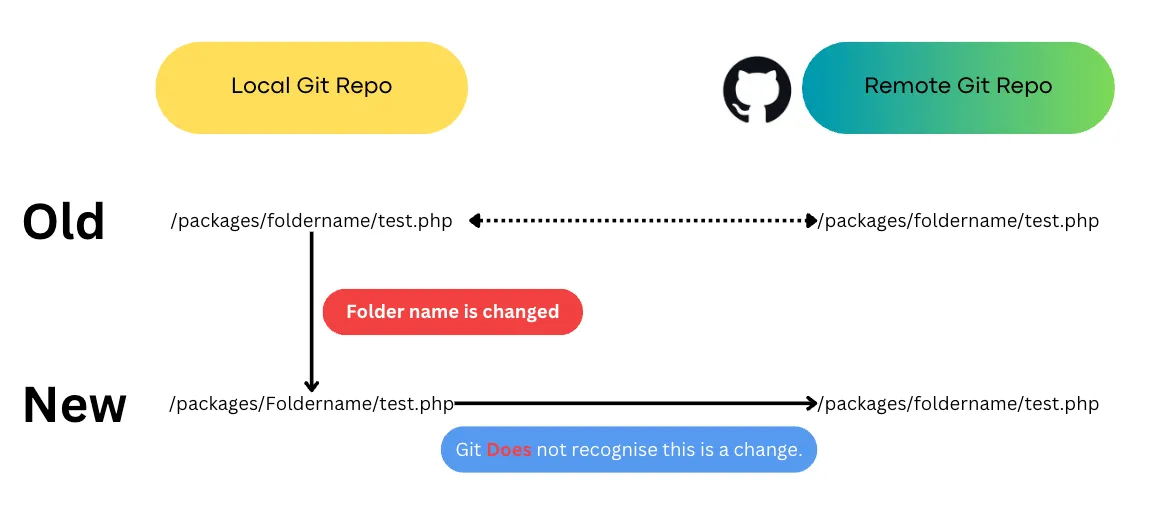
The Solution
To fix the issue, I needed to ensure that Git recognized the case change as a legitimate update. This can be achieved by setting core.ignorecase to false. Here’s how you can do it:
For a specific repository:
git config core.ignorecase false
To set it globally across all repositories:
git config --global core.ignorecase false
By doing this, Git will now consider changes in file or folder names’ case as actual changes, ensuring consistency across different environments.
Here is what I learned:
- Case Sensitivity Awareness: Always be aware of the case sensitivity in file systems and how it can affect your application.
- Configuration Matters: The core.ignorecase setting in Git can have significant implications. Understanding and configuring it correctly is crucial, especially when working with case-sensitive systems.
- Testing is Essential: Always have a dedicated test environment that closely mirrors your production environment. This can help catch issues that might not be apparent in development but could break in production.
- Version Control Best Practices: Pay more attention to version control, including tracking case changes, to avoid similar pitfalls.
By sharing this experience, I hope to raise awareness about the importance of case sensitivity in file systems and encourage best practices in version control and deployment processes.
Have you ever encountered a similar issue? How did you handle it? Share your experiences and tips in the comments below!
Finally
Please follow me on Medium if you are interested in Cloud, DevOps, automation, programming, and any tech topics. I would also appreciate it if you could give me a clap.
Your comments are always welcome.
Thanks.







